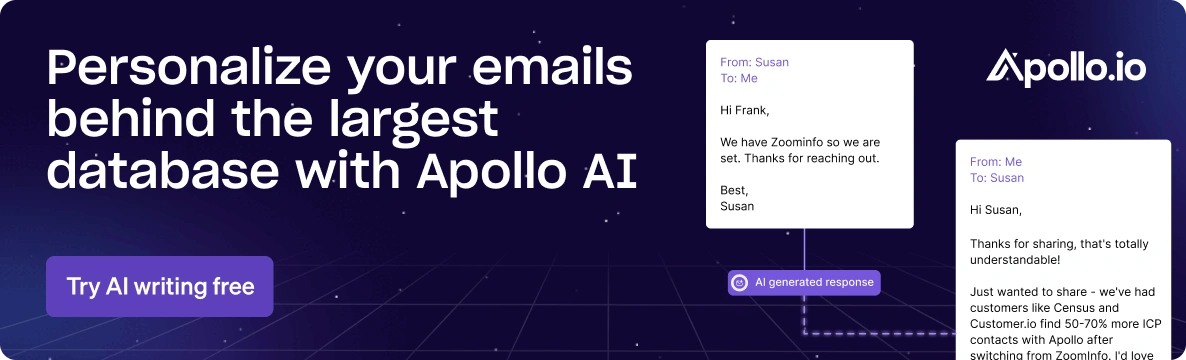5 Tips to Improve Your Outbound Sales Motion
Automation, A/B testing, and AI functionality are indispensable to any outbound sales process. Here's how to build it in Apollo.
5 Minute Read
Written by
Published Wednesday, April 27, 2022
Outbound sales is a relationship-centered strategy that puts sales representatives in front of the buyers who are best suited to make or take part in a purchasing decision. Finding the right buyers (using a B2B database like Apollo) is one piece of the outbound sales process, but actually connecting with those prospective buyers and guiding them in their purchasing journey is even more important.
You can make effective touch points with prospects by using engagement solutions, like the Sequences feature in Apollo (for individual sales reps and for managers leading a team). Here is a quick explanation of how Sequences can be used in Apollo, and five ways you can use Sequences to improve your outbound sales motion.
What is Apollo Sequences?
In general, a sales sequence is a scheduled series of touch points that can include a mix of emails, phone calls, texts, and other steps you would take to engage a prospect.
At Apollo.io, we’re all about helping sales professionals move deals forward using intelligence and automation. So with our Sequences feature, you can both customize and automate your sales sequences based on your unique engagement strategy and lead conversion goals. This allows you to not only work faster and cut out a lot of time-consuming work but also to maintain a high level of personal touch in your messaging.
So, how can you use Sequences to improve outbound sales efforts?
Tip #1: Track which messages are the most effective
When you set up your Sequences, draft two different messages with the same goal in mind. For example, say your goal is to use a sequence of touch points to encourage a lead to schedule an introductory call with you. Draft two different email subject lines. One could have a formal and direct tone while the other could have a fun yet intriguing tone. Then, within each message, you should also implement some level of variation (while writing with the same end goal in mind for each).
In Apollo, you can save these different messages as templates and then apply them as a version A and a version B to the same sequence.
This is called A/B testing or split testing. By experimenting with different styles of messaging, and paying close attention to the results in your Sequences dashboard, you can gain insight into what resonates with potential customers and what doesn’t when it comes to your sales engagement.
Tip #2: Tailor your engagement style to specific personas
Not every company role responds to messages in the same way. Certain personas might respond better to an email than a phone call, or might respond better earlier in the week rather than later in the week.
Rather than using the same Sequences for everyone, you can use the Sequence that works best for each persona. If you’re taking advantage of A/B testing (see tip number one!), then you can take your learnings and apply them to specific Persona lists in Apollo.
This is a sales motion that allows you to be even more strategic with your testing results. Rather than generalizing and applying your results across the board, pay attention to trends in regard to personas to drive better sales conversations and achieve more customer success.
Tip #3: Always complete every outreach step
On average, a successful sales engagement campaign involves around eight touchpoints. Eight touchpoints for hundreds of prospects with more than one administrative step involved in each touchpoint is a lot for any single sales rep to manage.
Even if you have a system to manage all of these tasks, it’s still possible to skip a step or forget to complete follow-up activities. This is where, once again, automation comes in handy.
Subscribe for weekly updates
With Sequences in Apollo, outbound messages are automatically sent out within a time frame you set ahead of time. And as for tasks that occur between those emails such as making a follow-up phone call or sending a personalized LinkedIn message, you’ll receive automated reminders to complete those tasks when a contact reaches a specific requirement (for example, opening an email).
You can automate task creation for a single contact or for contacts in bulk, and you can even prioritize tasks to help better manage your day.
Tip #4: Standardize your team’s activity
On any sales team, you’ll have a mix of sales reps with different strengths and weaknesses. However, just because each person may work at a different pace, or even, have different levels of enthusiasm, this doesn’t mean their efforts to reach out to prospects should be wildly different.
The nice thing about Sequences is that once built, they can be shared with an entire team for enhanced functionality and enablement. By automating your touchpoint workflow, you can ensure that each team member is sending the same types of messages with the same best practices, no matter their level of sales experience.
Tip #5: Help newer sales reps onboard quickly
And speaking of sales experience level, when you have new talent join your sales team, training and onboarding can take quite a bit of time. While it’s vital to be patient and take the time for thorough training and growth, you also want to take advantage of any onboarding processes that can be sped up.
Once again, Sequences can help with team efforts. In the same way that you can standardize outbound sales across the team, you can also easily walk your new hires through the engagement process by training them on the preset Sequences your team is already using. You’ll save a ton of time, and your newer reps will achieve more growth and get up to speed fast.
If you’re interested in automating your sales sequences to improve your sales methodology and outbound sales motion, try out Apollo for free today.
Subscribe for weekly updates
Receive insider stories and data-backed insights for elevating your work and staying ahead of the curve
You can unsubscribe at any time using the link in our emails. For more details, review our privacy policy.